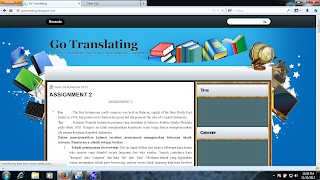It's amazing, interesting, and important this week. Really many online tools as teacher resources we can develop to facilitate our students' learning activities and our own teaching process in the classroom. The followings are what I did in the Week 8.
1. Class Site
This is my class site I created for my translation students. I named it Translation Class Site. You can visit it at https://sites.google.com/site/translationclasssite/.
This site is designed specially for Translation studies class. I provided some
slots on this site: Home, Lesson Materials, Lesson Plan, Assignments,
Exercises, and Teacher's Profile. The contents I made are very simple
because they are only samples. Later I will manage this site as complete
as possible.
2. Handout
Other work I did in this Week 8 is a Handout of Translation Studies. This handout is a very simple handout that discusses the Procedures, Strategies, and Methods of
Translation. I composed it based on the article taken from http://www.accurapid.com/journal/41culture.htm. This handout was also attached on the class site Translation Class Site that can be visited at https://sites.google.com/site/translationclasssite/lesson-materials. This handout is very important for my students to study some theoretical bases of translation. It is a product that can be used for their learning autonomy. Really we can compose at least one handout per semester for our lesson material development activity. We can take some related materials from the internet and make a compilation.
2. Another Online Teacher Resource
 |
| https://it.uoregon.edu/itconnections/anvill |
In relation to other online teacher resources, I read some articles about ANVILL. This is a new virtual language lab I know. ANVILL stands for A Natural Virtual Language Lab, and like other course
management systems such as Blackboard—a popular course management system
used by UO and many universities nation-wide—ANVILL allows teachers to
create and organize their courses and receive assignments back from
their students. But ANVILL, a project created by UO’s Yamada Language
Center, has been designed apecifically for language instructors and
their students. Yamada, the Language Center Director, says that ANVILL is focused on speech and the
production of oral language. On the other hand ANVILL designer Jeff Magoto says that ANVILL is easier for teachers to get in and
get oral lessons back from students than in other systems (https://it.uoregon.edu/itconnections/anvill).This "lab",however, like so many aspects of modern web based software is eminently portable: any teacher or student with web access (in class, at home, or in the office) can use ANVILL to listen to the news, watch video clips, or submit voice or video based assignments (http://babel-old.uoregon.edu/anvill/11-anvillOverview.pdf). Unfortunately, I could not use this program directly because my classes are written document-based course not audio-video-based course. I hope next time there will be a lab program that can facilitate my classes focusing on the translation theory and practice. Thanks for your attention.
Best regards,
Rudi Hartono
Best regards,
Rudi Hartono